
|




|
|
How to set a digital camera picture as desktop background?
You have family pictures and you want put them on your computer desktop/screen? All you have to do is to get this easy to use nice little program called BioniX Background Wallpaper Changer.
BioniX Background Wallpaper Changer is a popular desktop wallpaper changer that sets a nice different wallpaper every hour. Once installed just drag & drop your family pictures into BioniX Background Wallpaper Changer. This will add your family photos into BioniX's playlist. To set an image as wallpaper just double click it. But this is not all! BioniX Background Wallpaper Changer has also a countdown timer. Every time it counts down a new wallpaper will be set on your desktop. Just set the countdown to a convenient time period. You can set the interval to anything between 1 second and few days. But for most users 30 minutes is more appropriate. Now just click the minimize button and BioniX will go to system tray (the little tray on your right bottom corner of your screen) and it will run in the background.
All your good memories will slide in front of your eyes from now on.
Here are some of BioniX Background Wallpaper Changer features:
Start downloading BioniX Background Wallpaper Changer now and in 30 seconds your desktop will look better.
|
More articles:
|
|
|
|
©Bionix Desktop Wallpaper Changer |
|